NEW Online Banking
Existing Users of the old Online Banking System:
Initial Security Code (Password) will be the last 4 digits of the Primary Account Holder’s Social Security Number (SSN).
In the boxes at the left of this page, input your previous Logon ID/User ID, from the old system, which you would have previously changed to something other than your Member Number.
If your previous Logon ID/User ID was your Member Number that you never changed and because your Member Number is less than 6 digits, you will need to add leading 0’s to continue.
EXAMPLE:
Member Number 19876 enter as 019876
Member Number 1234 enter as 001234
Security Code (Password) will be the last 4 digits of the Primary Account Holder’s Social Security Number (SSN).
You will be prompted to change the Security Code (Password) after initially using the Primary Account Holder’s SSN.
Once logged in after changing your Security Code (Password), if using your Member Number with leading 0’s, then you will be prompted to change your Logon ID/User ID.
New Users
Users who have never enrolled/logged into the old online banking system will need to enroll in the new system, so at the left of this page underneath the LOG ON button, click the Enroll hyperlink and continue as prompted. Contact our office if you are unsure if you have previously enrolled in the old online banking system.
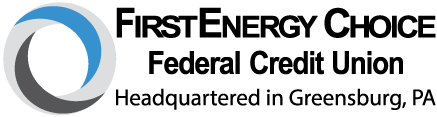
 ATM LOCATOR
ATM LOCATOR
 JOIN
JOIN
 CONTACT US
CONTACT US